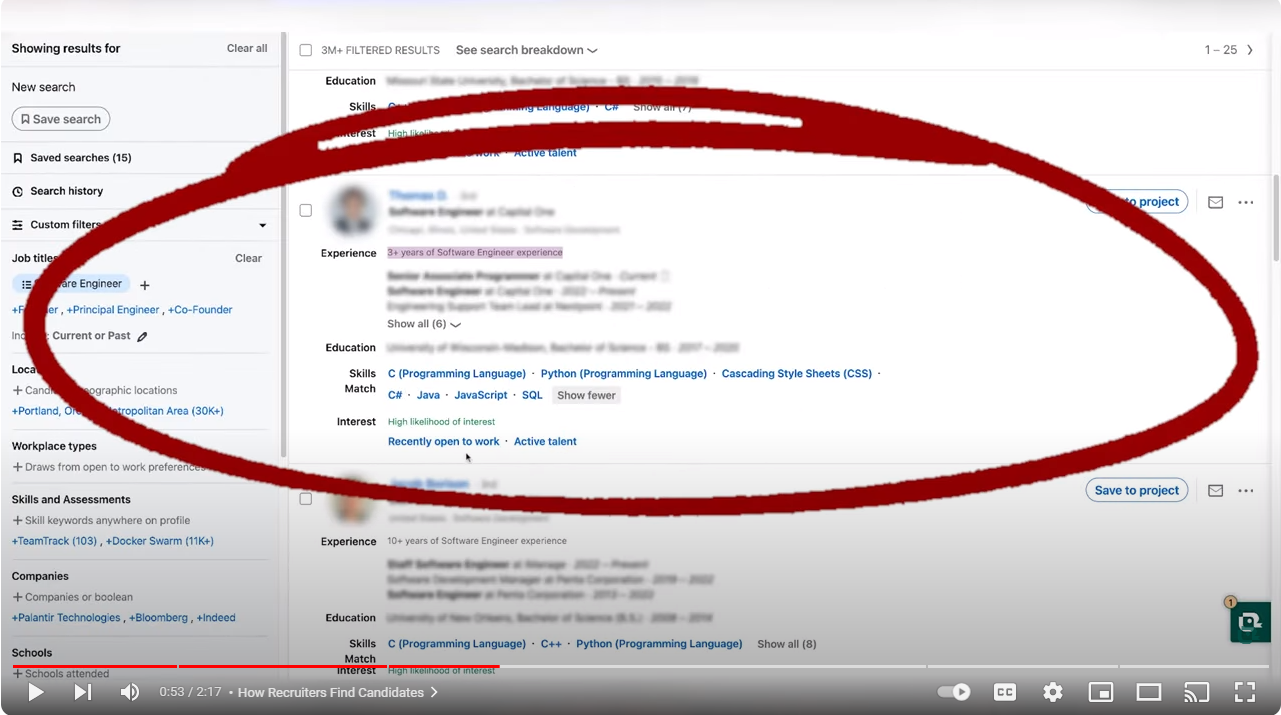What Do Recruiters Look for When Scanning LinkedIn Profiles?
If you've ever wondered what Recruiters actually see when they're searching for candidates, read on!
Before we get into WHAT they see, it's important to outline a few key fundamentals on how LinkedIn works.
How LinkedIn Works Behind the Scenes
1️⃣ LinkedIn is a Social Platform
LinkedIn wants people to spend time on their site. They want you to show up, engage with content, and regularly be active to drive traffic. And what does traffic lead to?
✔ Traffic = Engagement
✔ Engagement = Data
✔ Data = $$$
The more active you are—posting, commenting, networking—the more visible you become in LinkedIn’s ecosystem. This directly impacts how often your profile surfaces in recruiter searches.
2️⃣ Emphasis on Skills
LinkedIn is a skills-based platform, meaning search algorithms reward profiles that emphasize skills.
✔ Skills play a huge role in how you rank in recruiter searches
✔ The more skills you list, the more searchable you become
✔ Recruiters often filter candidates by skills before they even look at work experience
This is part of a major shift toward skills-based hiring, driven by LinkedIn’s CEO, Ryan Roslansky.
If you haven’t read his take on where hiring is headed, check it out here:
🔗 Hiring: The Future vs. the Past
3️⃣ LinkedIn is a Search Engine – Keywords Matter
At its core, LinkedIn operates just like Google—it’s a search-based system where keywords are everything.
✔ Recruiters search by job titles, skills, and industry terms
✔ If your profile lacks the right keywords, you won’t show up—no matter how qualified you are
✔ Every section of your profile contributes to how searchable and visible you are
What Recruiters Actually See When They Search
Now, let’s get to the part you’ve been waiting for—what exactly do recruiters see when they search for candidates?
1️⃣ Search Results Page (First Impressions Matter!)
When a recruiter types in a search (e.g., "Senior Project Manager, PMP, SaaS"), they see pages of candidates ranked by LinkedIn’s algorithm.
What shows up?
✔ Your name and headline
✔ Your profile photo (yes, this matters—profiles with photos get 14x more views!)
✔ Your location and industry
✔ Your current job title & company
💡 Optimization Tip: Your headline is prime real estate. Instead of just listing your job title, add high-impact keywords that reflect your expertise (e.g., “Senior Project Manager | SaaS | Agile | PMP-Certified”).
2️⃣ Recruiter Filters (How They Narrow the List)
Recruiters narrow down their search by filtering candidates based on:
✔ Job title – Do you have the title they’re looking for?
✔ Skills – Does your profile match the required skills?
✔ Location – Are you in the right geographic area (or open to remote)?
✔ Activity Level – When was the last time you were active?
✔ Open to Work – Have you indicated interest in new opportunities?
💡 Optimization Tip: Make sure your skills section is fully built out (LinkedIn allows up to 50 skills—use them!) and that your job titles reflect industry-standard terminology.
3️⃣ Your Full Profile (What Makes Them Click?)
If a recruiter clicks on your profile, they’re scanning for:
✔ Your "About" section – Do you have a strong summary that tells your story?
✔ Your Experience section – Are your job descriptions clear, impact-driven, and keyword-optimized?
✔ Your Skills & Endorsements – Do they align with the role?
✔ Engagement & Activity – Are you posting, commenting, or networking?
💡 Optimization Tip: Resumes list responsibilities, but LinkedIn should showcase impact. Use clear, quantifiable achievements to make your profile compelling.
How to Show Up in More Searches & Get Noticed
✅ 1. Optimize Your Headline & About Section – Use high-impact keywords that reflect your expertise.
✅ 2. Max Out Your Skills Section – List all relevant skills and keep them updated.
✅ 3. Stay Active on LinkedIn – Comment, engage, and post! Visibility matters.
✅ 4. Use Industry-Standard Job Titles – If recruiters are searching for “Marketing Director” but your title is “Brand Storytelling Guru,” you might not show up.
✅ 5. Turn On "Open to Work" (Strategically) – You can make this visible only to recruiters in your settings.
Final Thought: If You're Invisible, You’re Missing Opportunities
Recruiters aren’t digging through stacks of resumes—they’re searching for people who show up. If you’re not actively positioning yourself on LinkedIn, you’re likely missing out on opportunities you don’t even know exist.
So, is your LinkedIn profile working for you—or keeping you hidden?